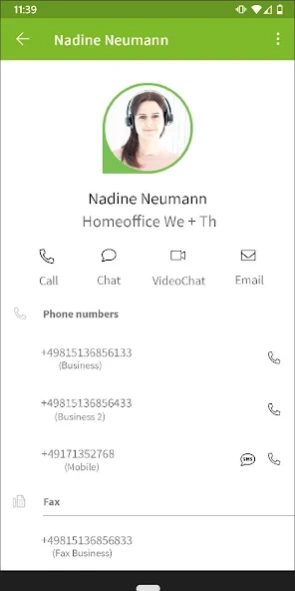ProCall Mobile 2024.04.04
Free Version
Publisher Description
ProCall Mobile - Native app for Unified Communications (UC) and CTI.
ProCall Mobile is a native smartphone and tablet app with selected Unified Communications and CTI functions.
To use this app version, you need a supported installation/version of ProCall Enterprise in which you have been activated as a user. Supported installations/versions of ProCall Enterprise are:
- ProCall 7 Enterprise
- ProCall 8 Enterprise, with a valid software maintenance contract
With ProCall Mobile, the native app for iPad and iPhone, users can easily access selected and proven unified communications and CTI functions from the bestselling ProCall Enterprise. Important data on business contacts and information on the availability of colleagues enables efficient communication at all times, even when on the move. Features such as video chat or the integration of softphone functions (SIP) significantly upgrade the app.
An Overview of the Most Important Features
• Use the office phone on the move
• Fast access to business contacts and all communication functions
• See the last contacts quickly at a glance
• Chat for fast and secure exchange of messages
• Integration of common CRM, ERP and industry software. Relevant information immediately available for up-to-date contact data
• Personal communication with audio/video chat
• Instant messaging and presence management, also for external business partners through federation
• Always be efficiently organized with a personal call journal
During the first 45 days you can test the software without restrictions.
About ProCall Mobile
ProCall Mobile is a free app for Android published in the Telephony list of apps, part of Communications.
The company that develops ProCall Mobile is estos GmbH, Germany. The latest version released by its developer is 2024.04.04.
To install ProCall Mobile on your Android device, just click the green Continue To App button above to start the installation process. The app is listed on our website since 2024-04-09 and was downloaded 14 times. We have already checked if the download link is safe, however for your own protection we recommend that you scan the downloaded app with your antivirus. Your antivirus may detect the ProCall Mobile as malware as malware if the download link to com.estos.apps.android.procallmobileng is broken.
How to install ProCall Mobile on your Android device:
- Click on the Continue To App button on our website. This will redirect you to Google Play.
- Once the ProCall Mobile is shown in the Google Play listing of your Android device, you can start its download and installation. Tap on the Install button located below the search bar and to the right of the app icon.
- A pop-up window with the permissions required by ProCall Mobile will be shown. Click on Accept to continue the process.
- ProCall Mobile will be downloaded onto your device, displaying a progress. Once the download completes, the installation will start and you'll get a notification after the installation is finished.